What is DocuAsk?
DocuAsk is an AI-powered tool that lets users ask and answer questions in a quick, simple and secure fashion. It supports the uploading of documents in any language for analysis and alignment, making discovery of connections and differences within these documents straightforward. It assists users in understanding specific industry rules, like Chinese construction law, with the relevant information extracted from the uploaded documents. DocuAsk is beneficial for professionals needing fast access to accurate and important information from diverse sources.
How does DocuAsk work?
DocuAsk works by employing AI and Natural Language Processing (NLP) algorithms to provide accurate, relevant and insightful answers to user's questions. It allows users to upload documents for analysis and alignment across languages, and discover connections and differences within them. It also enables users to ask questions and offer answers based on the documents they upload. In addition, it extracts relevant information for understanding specific industry rules.
How do I start using DocuAsk?
To begin using DocuAsk, all you need to do is sign in using your Google account. Once logged in, you can get started by uploading documents of your choice, selecting one or more documents to add context to your query, and then starting your question and answer process.
What kind of documents can I analyze with DocuAsk?
You can analyze any type of document with DocuAsk. The tool has the provision to handle various formats and it makes no restrictions on the types of documents that can be uploaded for analysis.
Can DocuAsk analyze documents in any language?
Yes, DocuAsk can analyze documents in any language. This feature helps users to analyse and align their documents across different languages and understand the contexts or distinctions within them regardless of the language they are written in.
What kind of questions can I ask in DocuAsk?
In DocuAsk, you can ask any questions related to the documents you've uploaded. The kind of questions you can ask is virtually unlimited, as long as they are relevant to the information contained in your uploaded documents.
How does DocuAsk provide relevant information for industry-specific queries?
When posed with industry-specific queries, DocuAsk extracts relevant information from the uploaded documents. For example, if a user is looking for information about Chinese construction law, DocuAsk will provide insights extracted from documents that contain information on the topic.
How can I add context to my questions in DocuAsk?
You can add context to your questions in DocuAsk by selecting one or more documents on the right-hand side of the page. This selection enables the tool to focus the scope of your question within the context of the selected document(s), thereby increasing the relevance of the responses.
Does DocuAsk support regulatory compliance?
Yes, DocuAsk supports regulatory compliance. Users are ensured that their activities using the tool remain within legal boundaries and do not affect public interests or the legal rights of others. It provides information extracted from uploaded documents that can help users understand compliance requirements.
Which professionals would find DocuAsk useful?
Professionals across different industries who require quick access to accurate and relevant information from a variety of sources would find DocuAsk useful. This includes, but is not limited to, those in law, construction, research, education, and many more.
Is DocuAsk powered by AI and Natural Language Processing algorithms?
Yes, DocuAsk is powered by AI and Natural Language Processing (NLP) algorithms. These sophisticated mechanisms enable it to provide accurate, relevant and insightful answers to users' questions based on the documents they upload.
How does DocuAsk enhance the relevance and context of searched information?
DocuAsk enhances the relevance and context of searched information by allowing users to select one or more documents that can add context to their questions. Through this, the tool can focus on the specifics of a question within the bounds of the selected document(s), promoting the relevance and contextual accuracy of the answers.
What is the sign-in procedure for DocuAsk?
The sign-in procedure for DocuAsk is quick and efficient - users simply have to sign in with their Google accounts. This fast setup process makes getting started with the tool quite straightforward.
Can I upload multiple documents at once in DocuAsk?
Yes, you can upload multiple documents at once in DocuAsk. This allows you to analyze a wider range of information across these documents, draw more comprehensive conclusions and ask comprehensive questions.
Can I use DocuAsk for cross-language analysis?
Yes, DocuAsk supports cross-language analysis. It allows users to upload and analyze documents in any language, which facilitates comprehension of information across different languages.
How does DocuAsk ensure the accuracy of the answers?
DocuAsk ensures the accuracy of the answers by leveraging its powerful AI and NLP algorithms. These mechanisms process the information within the documents to provide accurate, relevant and meaningful answers to the user's queries.
In what way does DocuAsk help me understand industry-specific rules?
DocuAsk helps you understand industry-specific rules by providing information extracted from relevant documents. If, for example, you wish to understand Chinese construction law, the tool will analyze uploaded documents related to that subject and provide you with the necessary information.
Can I use DocuAsk for understanding legal texts like laws?
Yes, you can use DocuAsk for understanding legal texts such as laws. If you upload documents containing legal text, it will analyze those documents, and provide you with insights based on the extracted information from that text.
What are the system requirements for using DocuAsk?
IDK
How secure is DocuAsk for handling sensitive documents?
DocuAsk prioritizes security, offering a secure environment for handling documents. Although the exact details of its security measures aren't specifically stated on their website, it is indicated that the tool is designed to offer a secure way to ask and answer questions.
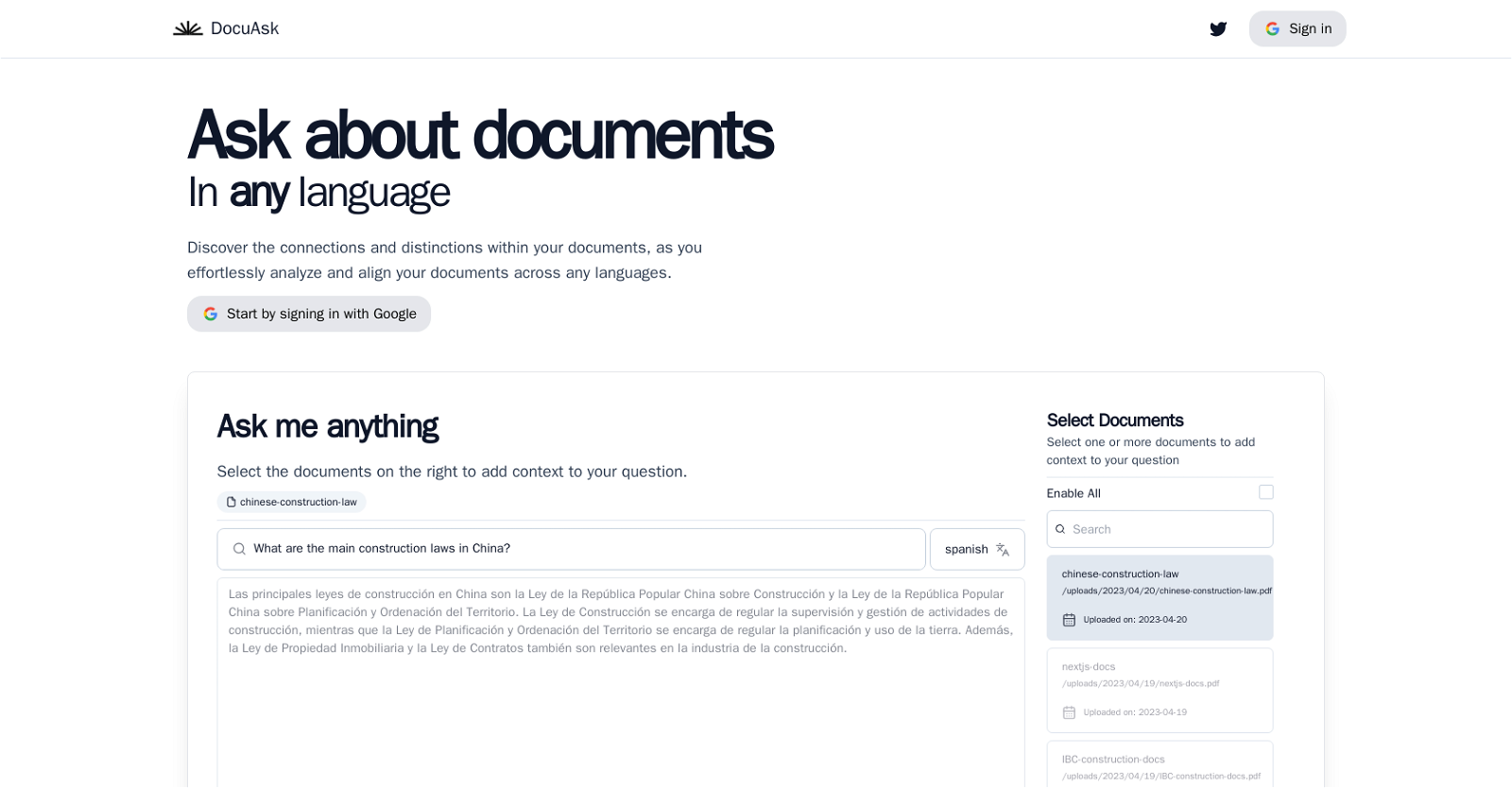



 1213
1213 96
96 621
621 54
54 214
214 13
13 5
5 436
436 475
475 31
31 216
216











